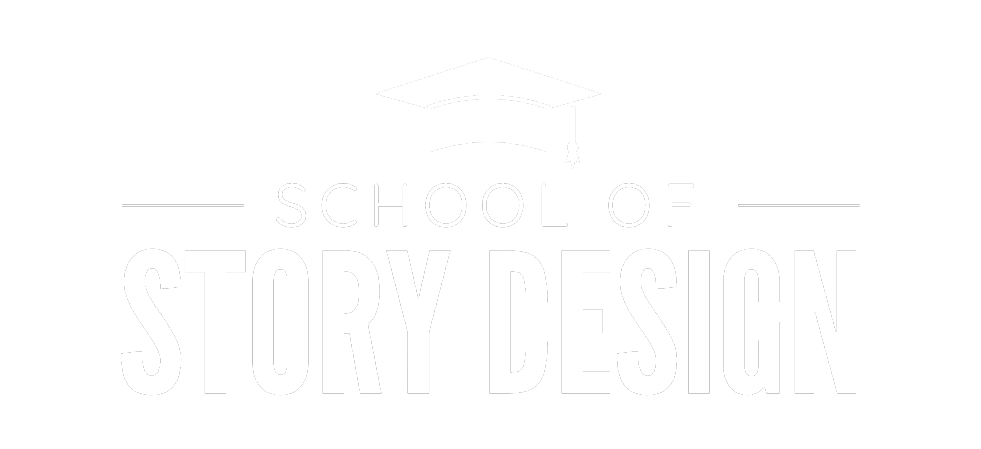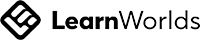Storyboarding & Concept Video Production
WHAT TO EXPECT
FORMAT
Session 1 (2 hours)
Session 2 (2 hours)
Session 3 (2 hours)
Frequently asked questions
Why is there a pre-requisite for this workshop?
Register for the Level 1: Vyond Story Production Workshop, then come back and join us for this workshop. We look forward to meeting you online!
How should I prepare for this workshop?
If you are comfortable doing so, during the sessions, please share your camera and audio. We'd love to see and hear you during the discussion. The chat will always be open. Be ready to share your ideas, listen to the ideas of others and have a great time with fellow-Video Producers.
During Session 1, have the handouts open on your screen, or print them. We'll spend time practicing visual thinking. In Session 2, have the handouts and Vyond open on your computer. We'll be working within the tool and exploring ways to efficiently and creatively create concept videos. In Session 3, have those handouts and Vyond ready again. We'll answer any outstanding questions you have from the first two sessions and explore more advanced features that will make your concept videos riveting!
We have a team that wants to participate. Can we get a discount?
What skills will I learn?
This is an advanced level workshop. It is assumed that participants are already proficient in all of the skills in the Vyond Story Production Workshop. This advanced workshop equips video producers with the following skills:
- Story Design visual thinking theory that will help producers make sound design choices when storyboarding videos.
- Efficient storyboarding techniques that focus on building concept videos (explainer videos) with clear action and spacial relationships.
- Use Vyond tools to create concept videos, so viewers quickly relate to, understand and feel the intended message. Producers will gain proficiency in:
Text Motion graphics
Efficiently handling many assets in one scene
Advanced
masking and cropping techniques
Using
motion paths for creative entrances, exits and movement
Productivity
tools, such as saving as templates, aligning and distributing assets, grouping
and locking, maximizing the timeline and using short cut keys
Advanced
camera movement and positioning
Extensive
use of entrances/exits
Creative scene transitions using text and assets
Using music and sound fx as a driver for the video
Importing and using SVG files
Customizing backgrounds
What practice will I get?
Producers build and submit a concept video for review and receive detailed feedback from a Story Design coach.
Supplemental resources include a comprehensive packet of handouts used during the workshop, the storyboarding template, uploadable Vyond video examples, and tutorials on skills specific to concept video production.
Rance Greene
Rance Greene formed needastory.com and the School for Story Design for those who struggle with storytelling at work. His methodology—Story Design—gives leaders a systematic and creative way for discovering who their audience is and how to persuade them to take action on new ideas. He helps leadership teams and entrepreneurs discover that they are uniquely equipped to tell the best story for their audiences. Rance is the author of Instructional Story Design, a practical guide for developing stories that train. He coaches, teaches, speaks and writes often on the benefits of stories to connect humans to one another.