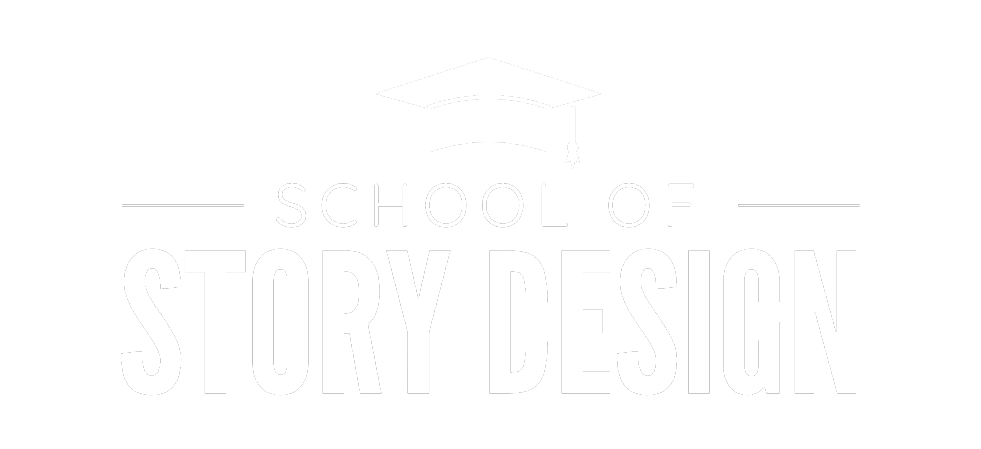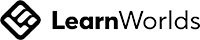
STORY PRODUCTION WORKSHOPS
WHAT TO EXPECT
FORMAT
Session 1 (3hours)
Meet the audience for your story and create relatable characters. Work on scene building: background, set pieces, props, perspective and proportioning. Make your characters move, act and talk, guided by the storyboard. Bring focus with camera movement.
Assignment
Set aside a few hours to finish building out the story according to the storyboard. Share your work with the group right here on the school site. Get valuable feedback on your video's strengths and where it can be improved.
Session 2 (2hours)
Hone those production techniques! We'll also have time to answer lingering questions and make sure you're ready to tackle your next project!
Earn ATD Certification Points
School of Story Design has been pre-approved by the ATD Certification Institute to offer educational programs that can be used towards initial eligibility and recertification of the Certified Professional in Talent Development (CPTD) and Associate Professional in Talent Development (APTD) credentials. This program qualifies for a maximum of 5 points.
Write your awesome label here.
Choose the date/time that fits your schedule
WHAT THEY SAY...
Great demos! | Hands-on! | Loved the interaction! | Great practice! | Amazing facilitation!
“Before the Vyond Story Production Workshop, my stories felt robotic. I learned how to bring my characters to life!"
Cory Wolfe
"Story production was taking me so long. Now I have techniques that have streamlined my process for making great animated videos!"
Arleen Lafuente
“I was a complete novice. To my surprise, in a matter of days, I created 3 quality videos that I could immediately use in a course I was developing."
Carla Serrano
"I had a long list of challenges: camera movement, smooth transitions, sound, voice-over. I'm not new to Vyond, but I learned so much. Even if you think you're an expert, take this workshop!"
Shazia Mirza
"Gave me the inspiration to change from telling to sharing a story with my trainings. Learned how to use features in Vyond that I did not know existed or how to use, like masking."
Kelley Ribaudo
"I needed guidance on how to get started and where to focus my energies pre/mid/post development. I learned so many time saving features and functionalities. The worksheets and templates will keep me on point for all my video projects going forward."
Sheryl Isaacs
Frequently asked questions
I'm brand new to Vyond. Am I ready to take this
workshop?
The focus of our
time together during the workshop is using Story Design principles and the
features of Vyond to produce story-based videos.
If you are unsure of how to use Vyond's features, there are a set of 10 practice exercises in Chapter 1 of the online course that we strongly encourage you to complete before Session 1 of the workshop so you don't feel left behind. Do these exercises, and you'll be ready! Recordings of the workshop will also be made available to registrants so they can go back and review. We're glad you've decided to take this workshop to get on your video production feet quickly!
If you are unsure of how to use Vyond's features, there are a set of 10 practice exercises in Chapter 1 of the online course that we strongly encourage you to complete before Session 1 of the workshop so you don't feel left behind. Do these exercises, and you'll be ready! Recordings of the workshop will also be made available to registrants so they can go back and review. We're glad you've decided to take this workshop to get on your video production feet quickly!
What skills will I learn?
Story Design production
theory that helps guide production choices.
Use Vyond tools to align with the goals of empathy and action, so viewers quickly relate to the animated story and stay engaged until the last minute. Attendees will gain proficiency in:
Use Vyond tools to align with the goals of empathy and action, so viewers quickly relate to the animated story and stay engaged until the last minute. Attendees will gain proficiency in:
- Custom character creation
- Natural and believable character actions
- Seamless scene transitions
- Complex camera movement and positioning
- Proportioning and perspective
- Music and sound effects settings
- Continue scene feature
- Grouping assets
- Set building
- Audio syncing
- Uploading and using custom assets
- Adjusting animation in the timeline
- Editing scenes
- Basic masking
- Timeline controls
- Props manipulation
- Motion paths
What kind of practice will I get in this workshop?
You'll practice building sets, characters and a story together on the call. You'll complete the story before Session 2 and submit a story-based video from a provided storyboard and receive detailed feedback on your work by a Story Design coach.
Supplemental resources include a comprehensive packet of handouts used during the workshop, a storyboard template, the Vyond Production worksheet and tutorials on specific skills related to story production.
Supplemental resources include a comprehensive packet of handouts used during the workshop, a storyboard template, the Vyond Production worksheet and tutorials on specific skills related to story production.
How should I prepare for the workshop?
Complete all of the
activities in Chapter 1 of the online course after you've registered,
especially the 10 practice exercises, before joining Session 1.
If you are comfortable doing so, during the sessions, please share your camera and audio. We'd love to see and hear you during the discussion. The chat will always be open. Be ready to share your ideas, listen to the ideas of others and have a great time with fellow-Video Producers.
Have the handouts open on your screen, or print them. We'll spend time practicing the Story Design principles for production that will help you to connect with your viewing audience quickly and keep them riveted to your video until the last second. So have Vyond up on your computer and get ready to create! Set aside some time between Sessions 1 & 2 to complete a story-based video for review.
If you are comfortable doing so, during the sessions, please share your camera and audio. We'd love to see and hear you during the discussion. The chat will always be open. Be ready to share your ideas, listen to the ideas of others and have a great time with fellow-Video Producers.
Have the handouts open on your screen, or print them. We'll spend time practicing the Story Design principles for production that will help you to connect with your viewing audience quickly and keep them riveted to your video until the last second. So have Vyond up on your computer and get ready to create! Set aside some time between Sessions 1 & 2 to complete a story-based video for review.
We have a team that wants to register. Can we get a
discount?
Teams
of 4 or more receive a group discount. Just email us at info@needastory.com to let us know more about your group or to schedule an in-house workshop for your entire team.
Meet the FACILITATOR
Rance Greene
Rance Greene formed needastory.com and the School for Story Design for those who struggle with storytelling at work. His methodology—Story
Design—gives leaders, designers and developers a systematic and
creative way for discovering who their audience is and how to persuade them to
take action on new ideas. He helps talent development teams and consultants discover that they are uniquely equipped to tell the
best story for their learning audiences. Rance is the author of Instructional
Story Design, a practical guide for developing stories
that train. He coaches, teaches, speaks and writes often on the benefits of
stories to connect people to one another.
Patrick Jones - Course author